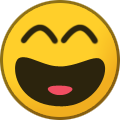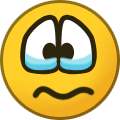-
Posts
121 -
Joined
-
Last visited
-
Days Won
1
Content Type
Profiles
Forums
Gallery
Store
Events
Everything posted by Rodehard
-
Dude, why is your profile pic one of mine? My bike, sitting in my shop????
- Show previous comments 3 more
-

It's easy, just go to your profile, then click the little gray square button by your profile pic, then you can select another picture saved on your computer/phone whatever you are using.
-
I tried it says file size too big?
-

Ah, no trouble there. On your computer, go to the folder with the picture, click the picture just once, then click it again using the right button on your mouse/laptop touchpad. you'll see a menu open up, scroll down the menu to the "open with", a flyout menu will then appear - select Paint. The picture will open in a program called paint. In the upper left corner of the paint app is a button that looks like an old 3.5" flopppy - click that, then select save as. Type in a new file name to save the picture as (so you don't mess with the original picture). Click the "resize" button in the upper left area, a dialog box will open, and you can resize by percentage. Notice there is another option to resize by pixels. I'd use percentage (try 30% for both horizontal and vertical), then click OK. The pic will get smaller. Keep doing this until you get the picture down to about 260ish x 260ish pixels. That should be the right size for the profile pic, that's what mine is.
If you have trouble, just send me the pic and I can resize it for you. Happy to help.