Need more processor power; what is my best move on the cheap
-
Similar Content
-
- 7 replies
- 1,157 views
-
What do YOU need? 1 2 3 4 42
By RidersDiscount,
- 1,031 replies
- 116,873 views
-
- 6 replies
- 857 views
-
- 0 comments
-


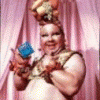

Recommended Posts
Join the conversation
You can post now and register later. If you have an account, sign in now to post with your account.