What wireless router do you use?
-
Similar Content
-
What do YOU need? 1 2 3 4 42
By RidersDiscount,
- 1,031 replies
- 200,656 views
-
- 5,191 replies
- 557,267 views
-
- 344 replies
- 47,487 views
-
what to say
By BUSSYSSU,
- 1 reply
- 1,648 views
-
what to say
By BUSSYSSU,
- 0 replies
- 1,472 views
-

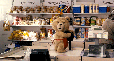
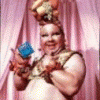



Recommended Posts
Join the conversation
You can post now and register later. If you have an account, sign in now to post with your account.